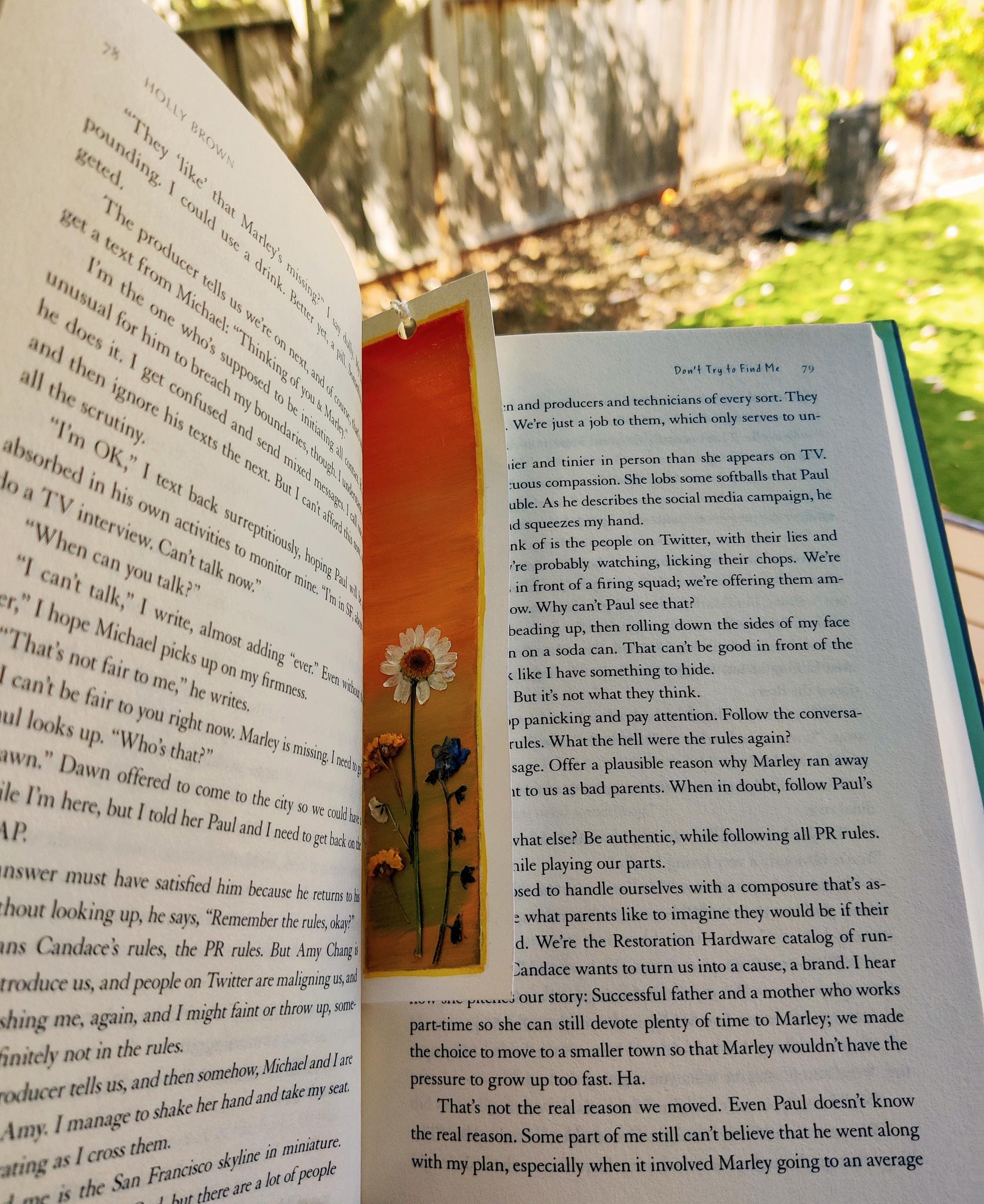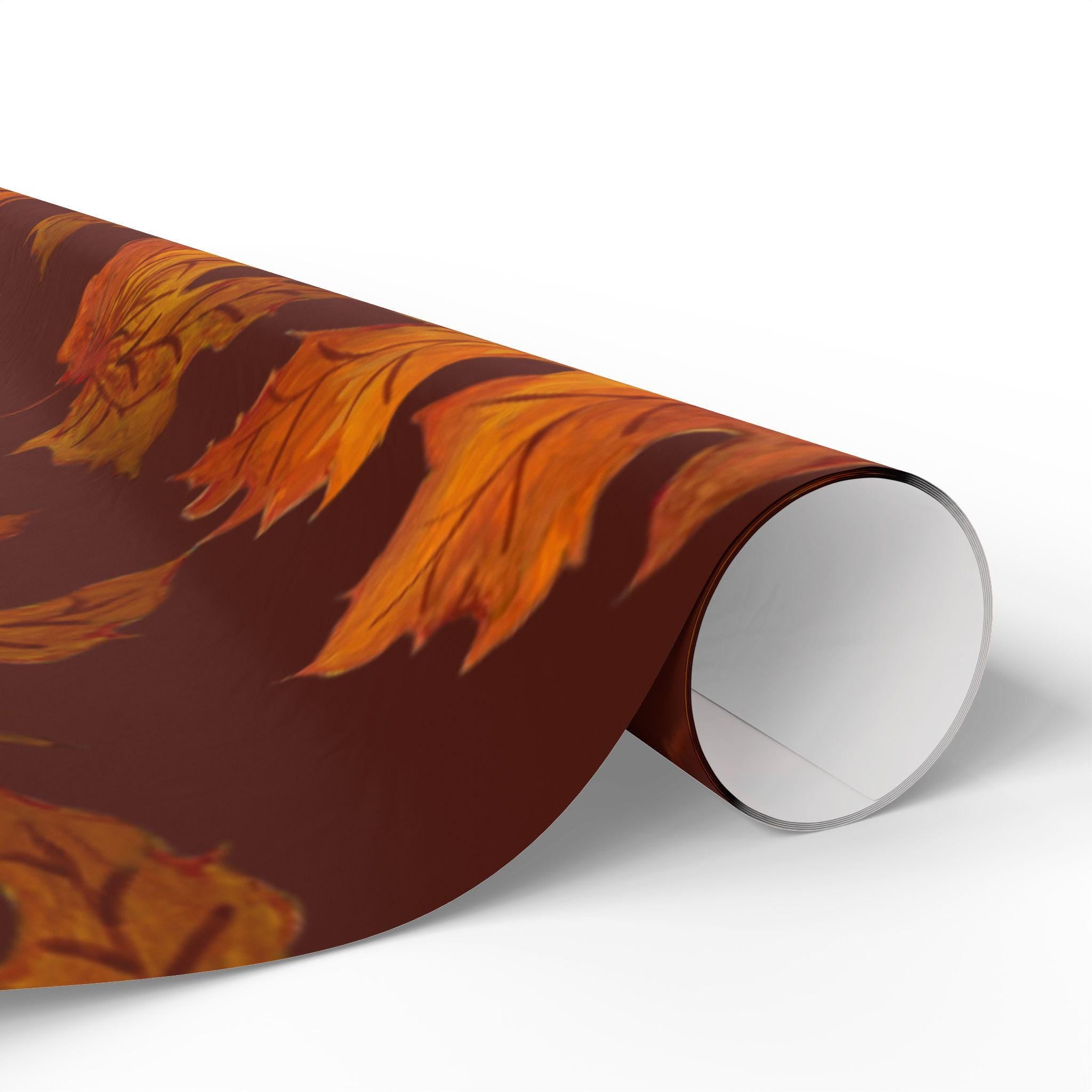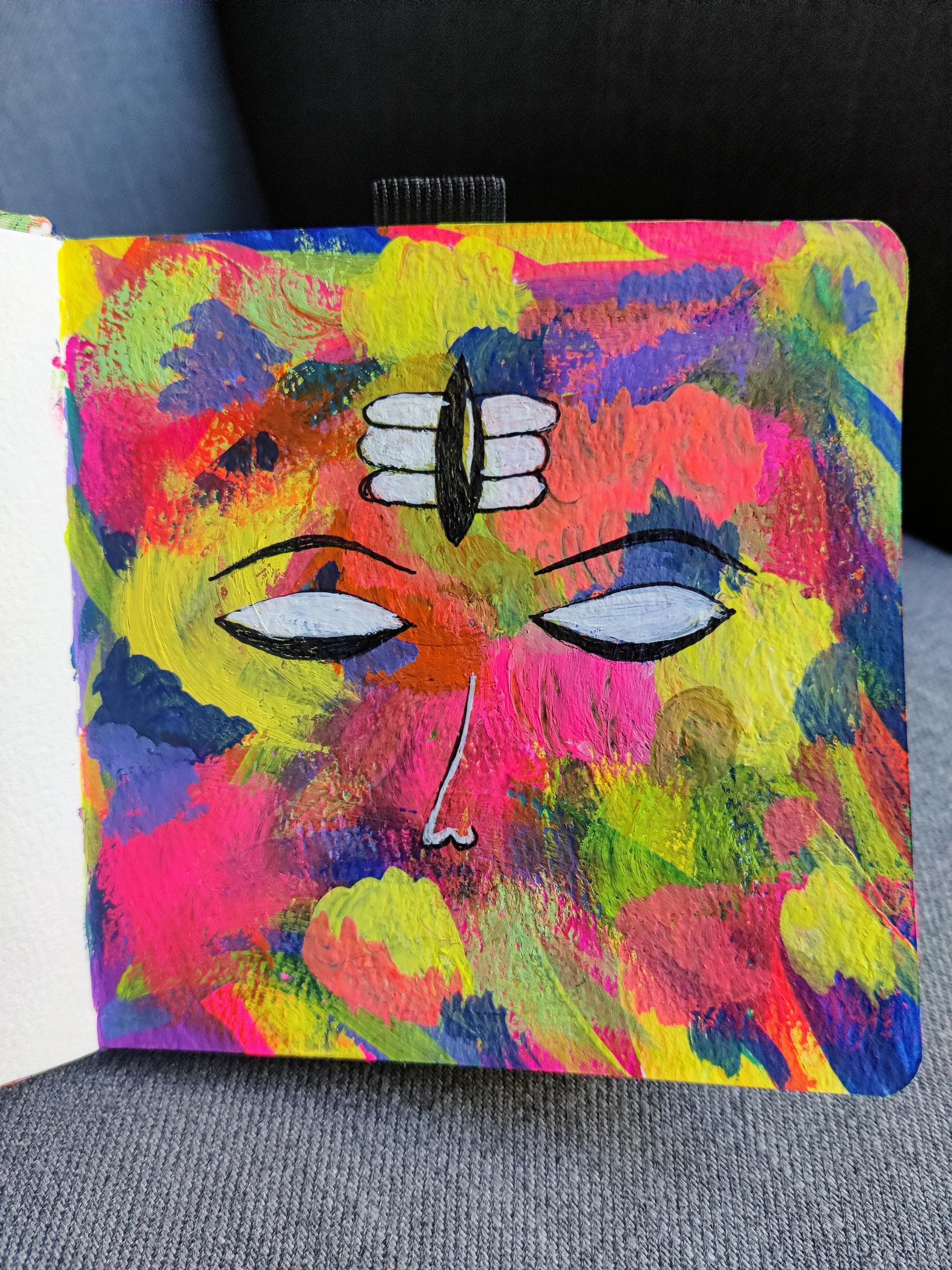Steps to earn passive income from your digital art with Printify

If you guys had followed my instagram or my website theartisticcabode.com , you would have definitely noticed a lot of my digital art that I create on Procreate app and apply them onto different products that fits well with the design I create. I recently discovered a site called Printify and oh man, seriously its one of the best places for a creator to extend their art to get a passive income. Imagine earning income by creating stuff at the comfort of your home and not stressing about packaging the order and shipping them? Yes, its possible. Printify takes a huge load off of our shoulders by creating the physical product , packaging and shipping them out to the customers and all we do is to just create a design and publish them online. Ofcourse, Printify takes commission and we get to choose our profit margin and the product retail price changes accordingly. The best part is that, the Printify store products that you create gets automatically synced to your Shopify store / Etsy store when you enter the details during sign up. So your website is updated without any manual interruption!
I'll tell you how this works and I hope it might be useful when you want to get in this line.
1. You create/design an image either from scratch or in places like Canva (it's another great site where you can design for free without needing to sign up on their page) .
2. You sign up on Printify for free (https://try.printify.com/nwgls36xm630) and there will be a ton of products in the catalog to choose from.

2. The catalog would look like this. My designs mostly fit into phone case, tshirts and rarely bags category.

3. Once you click on a product category, ex - Phone case. You will be able to see multiple print providers. You can select any print provider (top rated one would be obvious) and you can click on "Start designing" option.

4. You can then upload an image to the blank area on the left , Preview it , adjust and also select the product variants you want for the design and select "Save Product" .

5. Once you save the product, it'll take you to the page where you will be publishing it. You can choose any image from the mockups available, edit the description, title etc.

6. The most important part of this is that you can edit the prices and profit margins for each variant you want to sell .

7. The final step is you go and hit the "Publish" button and tada your product gets automatically synced to your shopify site or any other site which you have synced with your Printify profile.
Here are some of my designs and published products you can check it out under Phone case category -


Check out one of my tote bag from Printify -

Now go on to create art and checkout printify! :)
You can sign up at https://try.printify.com/nwgls36xm630